
Mobile Legends: Bang Bang
Top up Mobile Legends Diamonds in seconds! Just enter your ML user ID, select the value of Diamonds you wish to purchase, complete the payment, and the Diamonds will be added immediately to your ML account.
Pay conveniently using Mada, STC Pay, PayPal, and Card Payments. There's no registration, or log-in required!
Enter user ID
Select Recharge

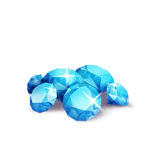
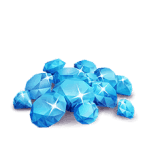






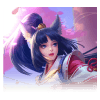
Select payment
 Mada
Mada STC Pay
STC Pay PayPal
PayPal Card Payment
Card Payment
Codashop - The best way to top up Mobile Legends Diamonds in Saudi Arabia
You are seconds away from buying Mobile Legends Diamonds. With Diamonds, you can unlock champions, buy cool champion skins and more. Using Codashop, topping up is made easy, safe and convenient. We are trusted by millions of gamers & app users around the world, including Saudi Arabia. No registration or login is required! Click here to get started.
What is Mobile Legends: Bang Bang
Join your friends in a brand new 5v5 MOBA showdown against real human opponents, Mobile Legends! Choose your favorite heroes and build the perfect team with your comrades-in-arms! 10-second matchmaking, 10-minute battles. Laning, jungling, tower rushing, team battles, all the fun of PC MOBAs and action games in the palm of your hand! Feed your eSports spirit!
Minimum System Requirements:
• CPU: Snapdragon 430 Octa Core 1.4 GHz (or equivalent)
• RAM: 2GB
• GPU: Adreno 505 or equivalent
• OS: iOS 7 / Android 5.0
• Inital Download File Size: 103 MB
How to top up diamonds in Mobile Legends?
Buying diamonds in Mobile Legends is easy, safe and convenient at Codashop. Simply follow the steps below, and the diamonds will be added to your account in seconds.
- Click here to get started.
- Input your Mobile Legend's user ID.
- Select the amount of diamonds you want to purchase.
- Select the payment method that is most convenient for you.
- Click on the "Buy Now" button to complete the transaction.
Upon completing the payment, diamonds will be instantly credited to your MLBB account.
Can I send gifts to friends in Mobile Legends?
Yes, you can send gifts in Mobile Legends using Codashop! Simply follow the steps below, and your gift will be sent to your friend's account in seconds.
- Choose the gift you want to send to get started.
- Input the recepient's user ID.
- Select the recharge amount or membership that you wish to send as a gift.
- Select the payment method that is most convenient for you.
- Click on the "Buy Now" button to complete the transaction.
Upon completing the payment, the selected gift will be immediately sent to your recepient's MLBB account.


